ChatGPT is the offering that started the generative AI revolution. Since then, it has grown tremendously. Today, it’s the number one AI platform and offers a multitude of tools, services, and plans. Moreover, because the industry is in such a dynamic phase right now, things keep changing.
In other words: It’s hard to keep up with the latest developments, to understand what is possible, and to know how to use it.
If you are a creative working in a field like Marketing, Online Marketing or Content Marketing, this page is for you.
With it I aim to give you a comprehensive overview of ChatGPT and its many features and offerings.
General overview
ChatGPT is a product of OpenAI. It is their most successful and influential offering to date. OpenAI started out as a pretty obscure research lab that wanted to develop AI to the benefit of humanity without worrying about revenue and profit.
When ChatGPT became an instant hit in late 2022, this changed dramatically.
As you will see below, ChatGPT is not just one product. It does several things, it does them in different ways, and it offers many ways to use it.
There is a free version with limitations. There are two paid levels as well as special offerings for big companies and education. Last but not least, there are options for developers that can be relevant for non-developers as well.
The core of ChatGPT is text. But it can also analyze and generate photos and videos. You can talk to it and it will respond in a human-sounding voice. It can do in-depth research for you.
ChatGPT is the most versatile AI assistant platform available today.

That doesn’t meant that it’s always the best choice. There are good alternatives. Claude and Gemini are generally better for writing. Midjourney is better for image generation. And Runway can be better for video generation. Just to name a few.
But there’s no other all-in-one AI platform that offers the same combined level of breadth and quality as ChatGPT.
At the same time, it’s not clear to a beginner what ChatGPT can do. OpenAI addresses this by offering some suggestions right where you type your prompt. But as of today, you are mostly on your own to figure it out.
Or you subscribe to the Smart Content Report newsletter and get the latest tools, tips, and trends in your inbox every other Friday. I’m a content creator like you and I myself keep up-to-date when it comes to generative AI. I’m happy to share my knowledge and my discoveries with you for free.
I generally give away a lot of useful knowledge like these five steps to get better results with ChatGPT and other generative AI tools.
What ChatGPT’s AI Models Are All About
When you talk to ChatGPT, different models (versions) can be used.
As recently as early 2025, there was a “Model Picker” for this, where you could choose for yourself. This is what it looked like:

Even experts had a hard time making the right choice. The models differed, for example, in whether they were primarily creative or could solve problems, whether they responded quickly or slowly, and also which other ChatGPT features were available.
The confusing names and vague descriptions made the choice even more difficult.
OpenAI itself saw that this was far from ideal and promised: With the introduction of GPT-5, there will be no Model Picker at all! Because this AI will decide for itself how to handle a request.
It hasn’t quite turned out that way (yet). A portion of users complained vehemently that the previous standard model, GPT-4o, was simply discontinued overnight when GPT-5 was introduced. Another part did not want to leave it up to OpenAI how an AI answers a request.
That’s why the Model Picker still exists. At least it’s less confusing. This is what it currently looks like:
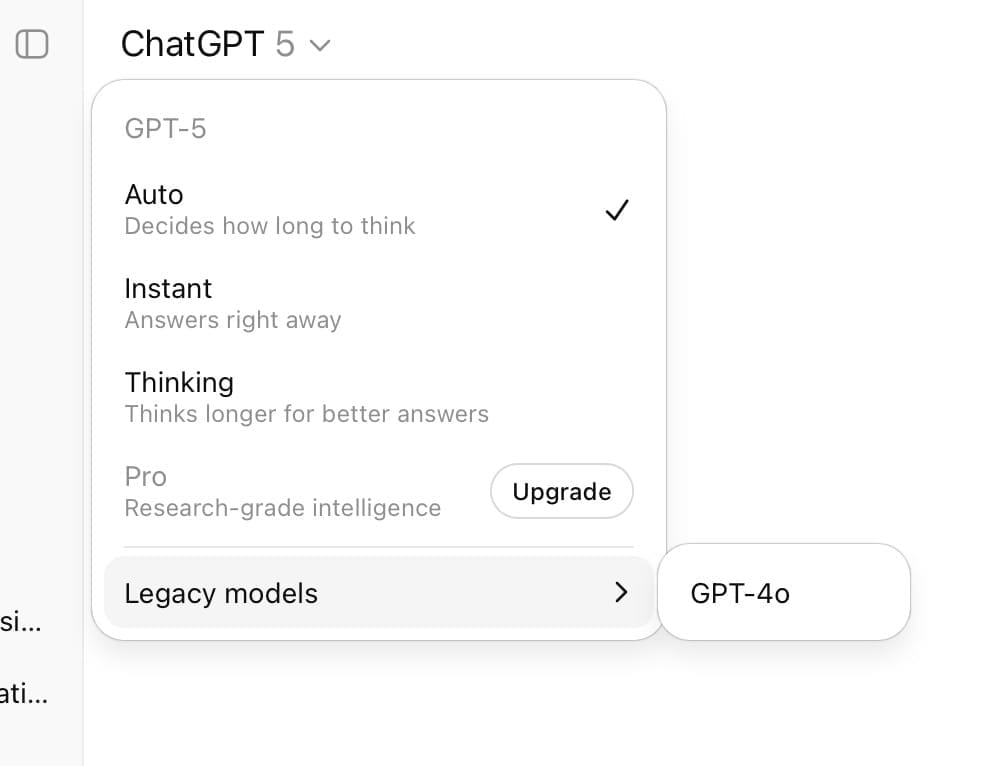
As you can see: The list is much shorter, there are no confusing model names, and the short descriptions of the three main options make sense:
- Auto: The AI decides how long it “thinks” before it answers. In other words: You leave it to OpenAI to make the right choice for you.
- Instant: You get an answer immediately. This is often a good choice for creative tasks.
- Thinking: The AI takes its time to answer your request. This, in turn, is suitable for strategic and conceptual questions.
My recommendation: Use “Auto” as the default and switch to “Instant” or “Thinking” if the result isn’t good enough.
In any case, with these models you can discuss ideas and topics, create outlines, summarize and analyze documents, and much more.
By the way: I recommend not to let AI do the writing. It’s a much better idea to use it as a writing assistant. But even then, you need to know what makes a good prompt for ChatGPT.
Search and research with ChatGPT
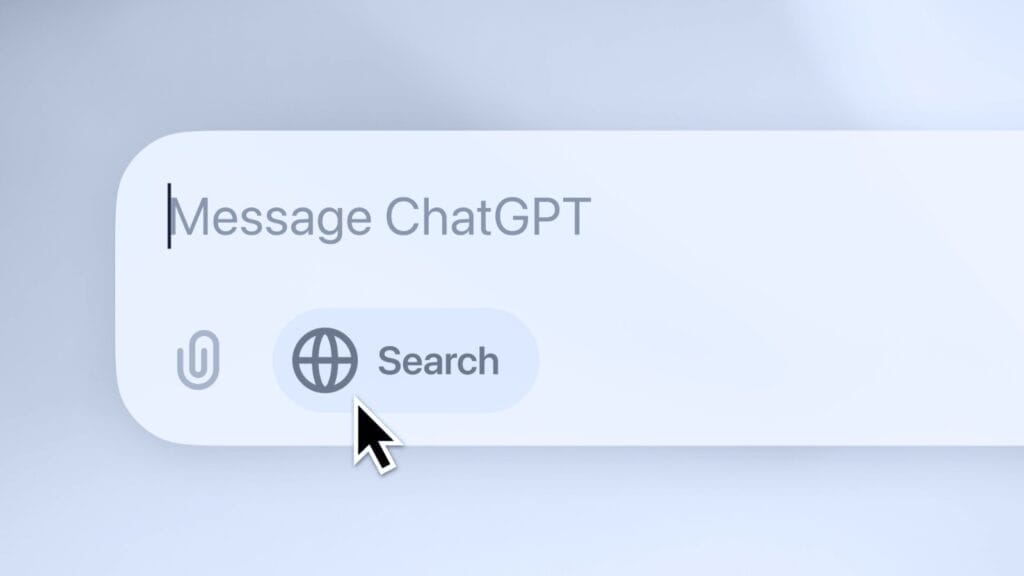
One of the interesting use cases of ChatGPT is to research a topic, an idea or a question.
In the beginning, ChatGPT could only access its “world knowledge”: the information the AI has encountered during its training process.
Since this training process takes many months, this knowledge is often outdated. What was (and is) even worse: Even if it wasn’t outdated, it might have been incorrect, because the training material was not fact-checked.
Additionally, there’s the phenomenon of “hallucinations”: This term describes instances when an AI adds information that fits well into its reply, but is made up.This happens, because an excellent result is often more important than factuality.
This combination of problems made ChatGPT and others deeply flawed tools for research.
That has changed thanks to three innovations:
1. Web access
Today, you can ask ChatGPT to look something up online or give it a URL to read. At times, it might also decide on its own that it needs to look for current information online.
It will give its sources at the end of the reply. It is a good habit to check these, because an AI can misunderstand or misrepresent information or still “hallucinate” it. It is overall less likely. But the chance is not zero.
2. ChatGPT search
In addition to that, OpenAI added ChatGPT search. This is a separate feature you activate by choosing the “Web search” option in the “+” menu on the lefthand site of the prompt input. It has a small globe icon.
ChatGPT will then search the web for information regarding your request and present it on a results page with a summary, as well as images and videos where useful.
It lists its sources as well.
ChatGPT search is helpful for getting a quick first overview of a topic.
OpenAI modeled this feature after the AI search engine Perplexity. Another example of the same idea is Google’s “AI mode”.
3. ChatGPT deep research
The third option is ChatGPT’s “deep research” feature. This is an automated (“agentic”) research assistant. It scours the web for information in relation to your request and presents its results in a comprehensive report that includes images and links in addition to text.
This can be an immensely helpful tool for finding facts, figures, quotes, and more on a given topic.
A deep research session can take several minutes, even up to half an hour. You don’t have to wait for the results. You’ll get a notification when it’s done.
In case you want to know more: I’ve written a comprehensive article on how to use ChatGPT deep research in Marketing.
I’ve also written a comparison of Deep Research tools. ChatGPT’s is actually not my favorite and not the one I keep using. Find out in the comparison which one’s my go-to Deep Research service.
Generate images with ChatGPT

For the longest time, ChatGPT’s image generator was called “Dall-E” and a separate AI. In fact, Dall-E predates ChatGPT.
In March of 2025 OpenAI integrated image generation directly into its GPT-4o model. Its official name is GPT Image 1.
Without getting into the technical details: It works fundamentally different from other image generators like Midjourney, Stable Diffusion, Flux or Ideogram.
I explain in a separate article what makes ChatGPT’s image generation so special. I also show its capabilities with several examples.
Because of its unique approach, it has unique strengths and weaknesses:
Strengths:
- Can handle complex image ideas with several different elements.
- Much better at rendering text correctly, even a lot of text.
- Good command of image styles and switching from one to the other. This has lead to the image generator going viral.
- Easy to use, because you don’t need to learn any special syntax. You can even use ChatGPT to come up with ideas.
Weaknesses:
- No advanced features and options to fine-tune results.
- Not as good at photorealism as other options.
- Still gets details wrong, doesn’t understand prompts or gets confused in longer chats.
In my experience, ChatGPT’s image generation is a very useful tool especially for the needs of marketers. One reason is its capability to display lots of text correctly. Another one is how it can handle visuals that are more graphics-heavy and complex.
Alternatives still have their place when it comes to photorealism or more artistic styles and creative expression.
Read my in-depth coverage of the AI image generation market. It features ten very different offerings, explains there differences and use cases, and also talks about the important topic of legal issues with these tools.
Features that make ChatGPT more useful
Over time, OpenAI has added several useful features that make working with ChatGPT easier.
Canvas
Problem: When working on a text, the draft and the discussion about it are intertwined. This makes it confusing and awkward to work on a piece.
Solution: Canvas separates the discussion from the draft: the chat is on the left, the text on the right.
How to use it: Ask ChatGPT to open a canvas or use the “Canvas” option in the “+” menu to the left side of the prompt box. ChatGPT will open a Canvas sometimes by itself.
Tip: You can highlight parts of the draft and comment on it.
OpenAI introduced Canvas in October 2024.
Saved memories & chat history
Problem: Every new chat with ChatGPT starts at zero. It doesn’t know anything about you or prior discussions.
Solution: First, OpenAI added a way for ChatGPT to save information it deems important called (officially called “reference saved memories”). The AI can access this across chats. In the next step, it made all other chats available to ChatGPT (“reference chat history”).
How to use it: You can ask ChatGPT to add a fact to its memory. You can access all saved items and delete them in the settings. In addition to this, access to prior chats happens automatically, but can also be triggered by explicitly asking ChatGPT to take into account everything discussed so far. Both features can be enabled or disabled in settings.
Tip: Especially the access to prior chats can open up new possibilities. For example, ask ChatGPT about your personal strengths and blindspots while taking into account everything it knows about you. Or, when starting a new project, it can remember certain facts about you, your background, your target audience, your preferences etc.
Memory was added in February 2024. The ability to reference chat history was announced in April 2025. Learn more about both in these FAQs.
Projects
Problem: When you need to start several separate chats to work on a bigger task, you need to add background information, instructions, and files every single time. It can also be difficult to find these related chats in your chat history.
Solution: Projects allows you to group chats into one folder and gives you the option to add instructions and files that ChatGPT will automatically access for each new chat.
How to use it: Use the “New project” menu item in the main menu. Name your project and add instructions and files.
Tip: There’s a maximum amount of files you can upload to a project and you’ll get an early warning when approaching it. Too many instructions and files might lower the quality of ChatGPT’s answers.
Projects were introduced in December 2024. Learn more about it in this official support post.
GPTs
Problem: When you have a specific, recurring task, you need to provide the same detailed instructions, background knowledge, and desired tone to ChatGPT every time. The general-purpose ChatGPT isn’t specialized for your unique needs.
Solution: GPTs are custom versions of ChatGPT that you or others can create for specific purposes. This is why they are sometimes called “Custom GPTs”. Such a GPT can be pre-loaded with specific instructions, extra knowledge, and a combination of skills like web browsing or image creation, making it an expert for a particular task right from the start.
How to use it: Paid subscribers (Plus, Team, Enterprise) can create their own GPTs using the GPT Builder, which guides you through the process conversationally. No coding required! All users can find and use GPTs created by the community in the GPT Store. OpenAI has a FAQ about how to publish your GPT there. But you can also share your GPT just with specific people or groups in your workspace. Or you decide to keep it all to yourself and don’t publish it at all. That is also possible
Tip: Before building your own GPT for a common task, browse the GPT Store. You might find ready-made tools for things like creating presentations with Canva, automating tasks with Zapier, or learning a new language.
GPTs and the GPT Store were introduced in June 2024.
Custom Instructions
Problem: You have to repeat key information about yourself or your preferences (like your profession, your target audience, or a desired tone) in every new chat.
Solution: Custom Instructions lets you save standing information and guidelines that ChatGPT will automatically consider in every new conversation, so you don’t have to provide that context again.
How to use it: In your settings, find the “Personalization” or “Customize ChatGPT” section. There you can add your instructions and enable the feature for all new chats.
Tip: Use the two provided fields strategically. Put stable facts about yourself in the first box (e.g., “I am a content marketing manager”) and instructions for how ChatGPT should behave in the second (e.g., “Use a friendly, engaging tone.”).
Other notable features
- Tasks. Ask ChatGPT to get back to you at a certain point in time. This can be a recurring task or a one-time task.
- Desktop: ChatGPT on your computer. An app for Windows and Macs that not only brings ChatGPT to your computer, but can also work and interact with content on your device.
- ChatGPT Record: Let ChatGPT transcribe and summarize audio recordings. An experimental feature only available in the Mac desktop app at the moment.
- Sora: Generate videos. A video generator built into ChatGPT. The quality lags somewhat behind competitors like Runway, Luma, Pika, Kling.
- ChatGPT agent: An experimental feature with which the AI can tackle complex tasks on your behalf.
- Advanced Voice Mode: Talk to your AI assistant. An impressive achievement with limited relevance for everyday tasks of creatives.
ChatGPT prices and access
OpenAI makes it challenging to fully understand what the different levels of access include. For one thing, the pricing page is only available to registered users. And even then, the terms are not entirely clear. What exactly is “limited access”? How much better is “extended limits”? Unclear. Even the official description is vague.
This is what their pricing table looks like currently:
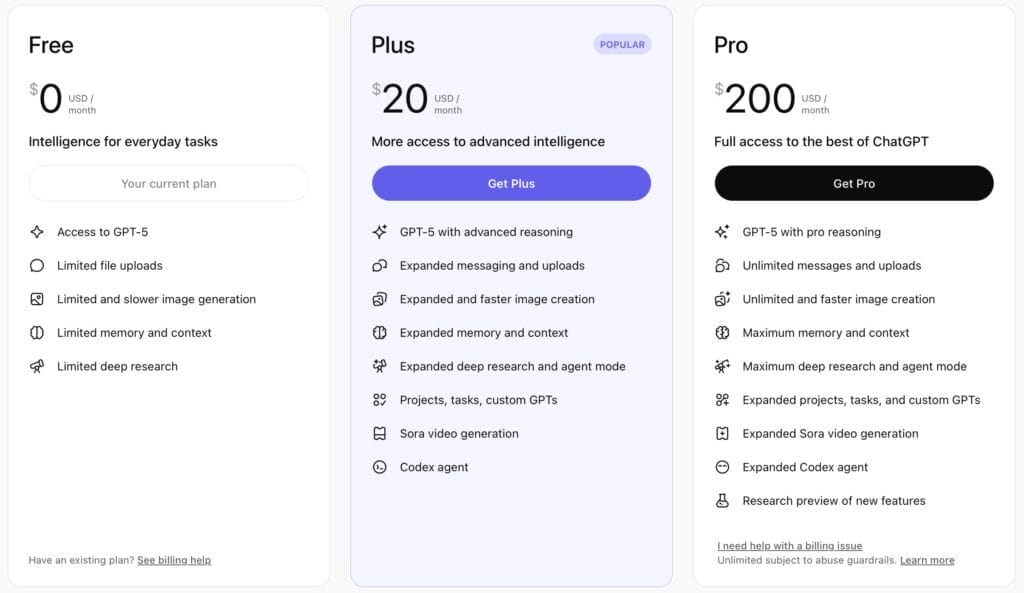
ChatGPT Free
Not only can you use ChatGPT for free, you can also use it without an account. Unsurprisingly, this service is limited in several ways. Some features and options are not available at all, while others only give you a taste of what is possible. Features like image generation or access to advanced models is especially minimal.
Note: It makes a difference whether you are logged in or not. One advantage of having an account is that you get a history of all your chats. You also need to be logged in to use custom GPTs, for example.
ChatGPT Free gives you an idea of what is possible and may be enough for occasional use. Bear in mind that there will be a downgrade to a less capable model if you use it a lot. You will also encounter hard limits that will make you wait until you can use it again.
ChatGPT Plus
ChatGPT Plus is the first level of a paid tier for individual users. This is the option you are most likely to consider. At the time of writing it costs $20/month. For this amount you get more access to more advanced models and generally higher limits. However, there are still limits.
ChatGPT Plus is a good way to use this assistant and all its features for real work every day.
ChatGPT Pro
ChatGPT Pro is the latest and most expensive tier: $200/month. This is for heavy users, especially of the most advanced models or for much higher limits to generate videos with Sora.
The extreme jump in price makes this only viable for people with complex tasks, who need the most advanced and powerful AI models on a regular basis, and who use it a lot per day.
OpenAI’s subscriptions and their features
| AI Model or Feature | Free ($0/month) | Plus ($20/month) | Pro ($200/month) |
|---|---|---|---|
| GPT-5 | General access | Advanced reasoning | Pro reasoning |
| File uploads | Limited | Expanded | Unlimited |
| Messaging | Limited | Expanded | Unlimited |
| Image generation | Limited and slower | Expanded and faster | Unlimited and faster |
| Memory and context | Limited | Expanded | Maximum |
| Deep Research | Limited | Expanded | Maximum |
| Agent mode | – | Available | Available |
| Projects | Available | Available | Available |
| Tasks | – | Available | Available |
| Custom GPTs | Use | Create and use | Create and use |
| Sora video generation | – | Available | Expanded |
ChatGPT Team
If you need more than one account, have a look at ChatGPT Team (sometimes called “Business”). It will cost you $25/month per member. As you would expect, you get an admin panel. The limits for some features are higher than ChatGPT Plus (no details given). It also connects to services like Google Drive, SharePoint, Dropbox, GitHub, and Outlook. Custom integrations are also possible.
ChatGPT Enterprise
If you are in a large organisation, ChatGPT Enterprise may be the right choice for you. It includes more options and settings. As usual, no pricing information is available.
ChatGPT Edu
As the name ChatGPT Edu implies: This is meant for universities. No pricing information is available.
Not only for developers: API access
Last but not least: There’s a way to access OpenAI’s services, including its AI models, without using the official website. The keyword here is Application Programming Interface (API). This is meant for developers who want to build a product using OpenAI’s offerings. Learn more here.
But it’s also available to you. And you don’t have to be a programmer to find it useful.
The main advantage of API access is its pay-per-use pricing: Instead of paying a fixed amount per month, you pay for what you use. And in my experience, that’s often much cheaper than a subscription.
Also, there are not the same limits that you might find with the “Plus” account.
One downside: Special features like Canvas or Deep Research are not available this way.
A simple way to use this is one of many plugins for WordPress that bring AI into its backend. Examples include AI Engine and AI Power. Or you could choose a tool like TypingMind, which allows you to connect AI assistants from many services, including OpenAI.
